

Project Highlights
Ability System
Features:
- Easily create new abilities that automatically function in the ability manager
- Modular ability slots with customizable input keys
- Automatic instance handling
Early in development, we wanted Bakeneko to have customizable abilities that could be unlocked during gameplay. For this, we needed a system where we could make a large amount of abilities very quickly without the worry of conflicts while maintaining freedom in functionality.

Combat System
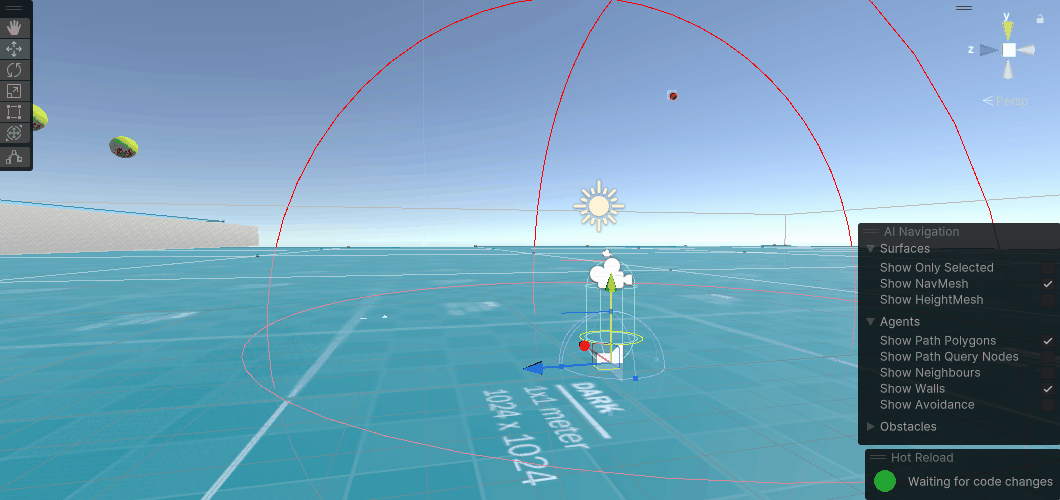
Melee Mechanics:
Every swing will have a pre-attack delay and post-attack delay that can be adjusted via modifiers.
At the beginning of a swing, the player will subtly lunge at the enemy within view so that the apex of the swing will hit the target(s). The duration of the lunge is determined by the pre-attack delay. Player input will be temporarily disabled during the lunge.
At the apex of a swing, a kill box will be spawned and will deal damage to the enemy(s) inside.
At the end of a swing, there will be a post-attack delay where input will be re-enabled. (this will all happen very quickly, and any movement disabled won't disrupt the feeling of the attack).
Ranged Mechanics
I created two projectiles, one for visual and one invisible. The visual projectile will interpolate towards the invisible projectile in the air after firing (within the axis of the invisible projectile as it's parented).
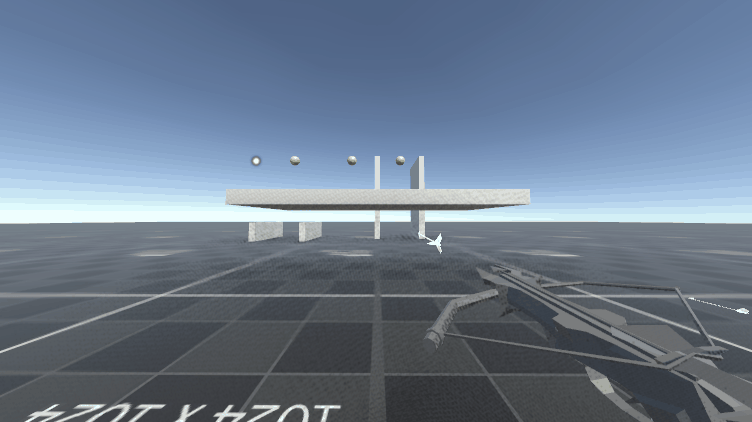
Equipment Handling using Scriptable Objects
Unity's Scriptable Objects are awesome!
Using Scriptable Object's, I was able to store all possible data relating to a weapons functionality.
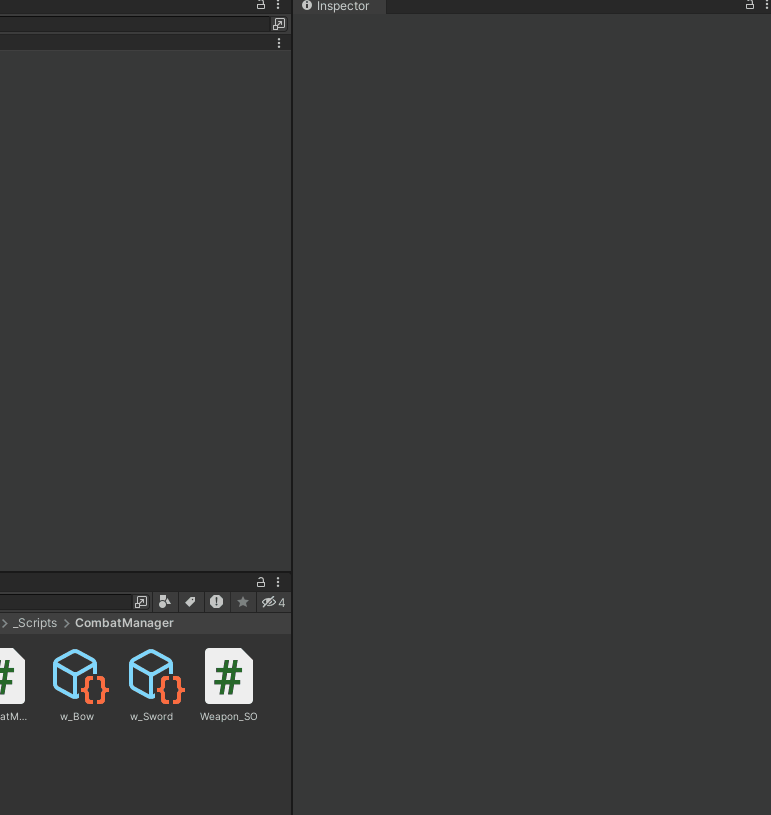
Game Introduction and Lore
For the introduction of the game, I explored a plethora of AI tools that could benefit my workflow. Using the following tools I created this opening to the game (only to be used specifically within the realm of my University class):
- Midjourney (Visuals)
- ElevenLabs (Voice Narration)
- Runway (Upscaling & Image to Video)